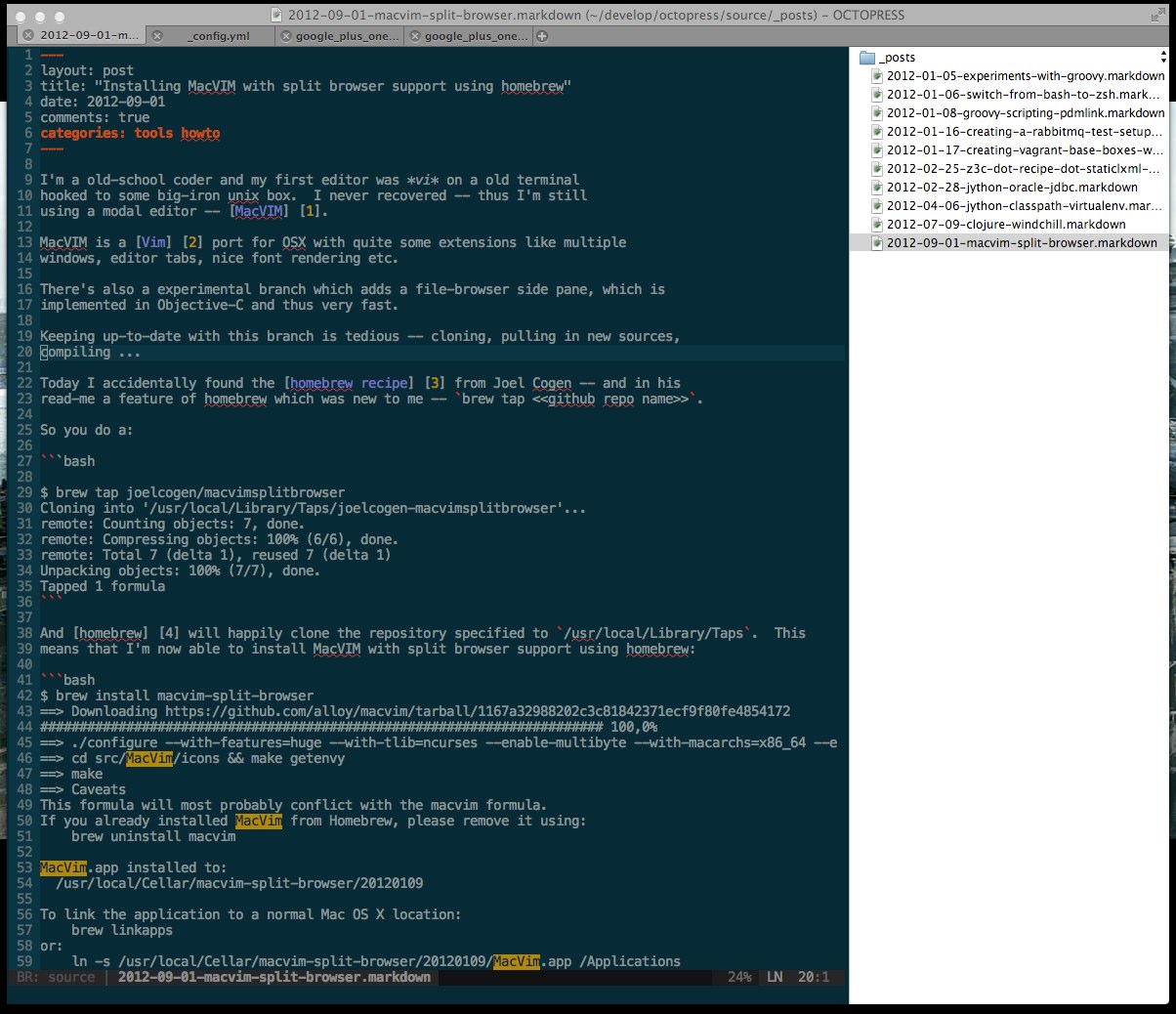Installing MacVIM with split browser support using homebrew
I’m a old-school coder and my first editor was vi on a old terminal hooked to some big-iron unix box. I never recovered – thus I’m still using a modal editor – MacVIM.
MacVIM is a Vim port for OSX with quite some extensions like multiple windows, editor tabs, nice font rendering etc.
There’s also a experimental branch which adds a file-browser side pane, which is implemented in Objective-C and thus very fast.
Keeping up-to-date with this branch is tedious – cloning, pulling in new sources, compiling …
Today I accidentally found the homebrew recipe from Joel Cogen – and in his read-me a feature of homebrew which was new to me – brew tap <<github repo name>>.
So you do a:
1
2
3
4
5
6
7
8
$ brew tap joelcogen/macvimsplitbrowser
Cloning into '/usr/local/Library/Taps/joelcogen-macvimsplitbrowser'...
remote: Counting objects: 7, done.
remote: Compressing objects: 100% (6/6), done.
remote: Total 7 (delta 1), reused 7 (delta 1)
Unpacking objects: 100% (7/7), done.
Tapped 1 formula
And homebrew will happily clone the repository specified to /usr/local/Library/Taps. This means that I’m now able to install MacVIM with split browser support using homebrew:
1
2
3
4
5
6
7
8
9
10
11
12
13
14
15
16
17
18
19
20
$ brew install macvim-split-browser
==> Downloading https://github.com/alloy/macvim/tarball/1167a32988202c3c81842371ecf9f80fe4854172
######################################################################## 100,0%
==> ./configure --with-features=huge --with-tlib=ncurses --enable-multibyte --with-macarchs=x86_64 --e
==> cd src/MacVim/icons && make getenvy
==> make
==> Caveats
This formula will most probably conflict with the macvim formula.
If you already installed MacVim from Homebrew, please remove it using:
brew uninstall macvim
MacVim.app installed to:
/usr/local/Cellar/macvim-split-browser/20120109
To link the application to a normal Mac OS X location:
brew linkapps
or:
ln -s /usr/local/Cellar/macvim-split-browser/20120109/MacVim.app /Applications
==> Summary
/usr/local/Cellar/macvim-split-browser/20120109: 1730 files, 26M, built in 48 seconds
Installing links in ~/Applications is done as usual:
1
2
3
osx/macvim [ brew linkapps split-browser ] 12:25 pm
Linking /usr/local/Cellar/macvim-split-browser/20120109/MacVim.app
Finished linking. Find the links under ~/Applications.