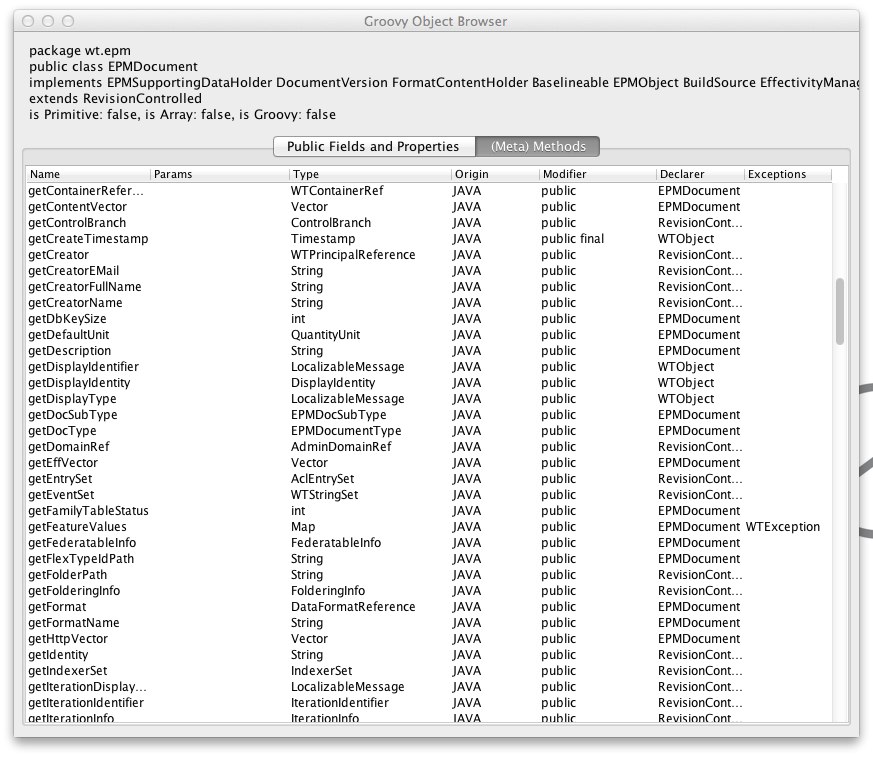groovy: scripting PDMlink
In this post I’ll explore how groovy may be used to script Windchill PDMlink.
Setting up the classpath
To have acces sto the PDMlink libraries, I’ll add a locally mounted codebase directory to the $CLASSPATH:
1
2
3
4
5
$ echo $WT_HOME
/Volumes/settr-vm-ptc/Windchill
$ wtclasspath
export CLASSPATH=:/Volumes/settr-vm-ptc/Windchill/codebas...
$ $(wtclasspath)
The wtclasspathscript looks like this:
1
2
3
4
5
6
7
8
9
10
11
12
#!/bin/bash
function setup_classpath()
{
for jar in $(find $WT_HOME/codebase/WEB-INF -name "*.jar"); do
cp=$cp:$jar
done
}
setup_classpath
echo "export CLASSPATH=$cp:$WT_HOME/codebase"
Logging In
To log in, we need to fetch the RemoteMethodServer and set username and password:
1
2
3
4
5
import wt.method.RemoteMethodServer
ms = RemoteMethodServer.getDefault()
ms.setUserName("orgadmin")
ms.setPassword("orgadmin")
After this, we’re able to use the windchill API.
Fetching PDMlink Business Objects by Reference
Fetching a business object using it’s Object Reference String translates also quite well to groovy:
1
2
3
4
5
6
7
8
9
10
11
12
13
14
15
16
17
18
19
20
21
22
23
24
25
26
27
28
29
30
31
32
import wt.method.RemoteMethodServer
import com.ptc.wvs.server.util.PublishUtils
def login(args) {
ms = RemoteMethodServer.getDefault()
ms.setUserName(args.user)
ms.setPassword(args.password)
return ms
}
def getObjectFromOR = { oid ->
PublishUtils.getObjectFromRef(oid)
}
def getORFromObject = { obj ->
PublishUtils.getRefFromObject(obj)
}
// log in
login(user: "orgadmin", password: "orgadmin")
// fetch a object by using a OR
def oid = "VR:wt.epm.EPMDocument:8483330"
def doc = getObjectFromOR(oid)
// We're able to access the properties of the EPMDocument
println "${doc.displayIdentifier} [${doc.state} ${doc.type}] ${getORFromObject(doc)}"
// for the "inspact last" feature of groovyConsole
return doc
Running this script is easy:
1
2
$ groovy -cp $CLASSPATH wt_docinfo.groovy
k06__core-coil_cc0000000.asm, -.17 [RELEASED CAD-Dokument] OR:wt.epm.EPMDocument:112511174
But this is all quite basic, and not using the groovy language features very much at all.
Fetching all iterations of an object
Now we’re going to use the VersionControlHelper service to fetch all iterations of an object and print some information. Please note how groovy makes it easy to traverse collections using each and a closure. Also note the import ... as ...:
1
2
3
4
5
6
7
8
9
10
11
12
13
14
15
16
17
18
19
20
21
22
23
24
25
26
27
28
29
30
31
32
33
34
import wt.method.RemoteMethodServer
import com.ptc.wvs.server.util.PublishUtils
import wt.vc.VersionControlHelper as VCH
def login(args) {
ms = RemoteMethodServer.getDefault()
ms.setUserName(args.user)
ms.setPassword(args.password)
return ms
}
def getObjectFromOR(oid) {
PublishUtils.getObjectFromRef(oid)
}
def getORFromObject(obj) {
PublishUtils.getRefFromObject(obj)
}
def info(doc) {
"${doc.displayIdentifier} [${doc.state} ${doc.type}] ${getORFromObject(doc)}"
}
// log in
login(user: "orgadmin", password: "orgadmin")
// fetch a object by using a OR
def oid = "VR:wt.epm.EPMDocument:8483330"
def doc = getObjectFromOR(oid)
VCH.service.allIterationsOf(doc.master).each { obj ->
println info(obj)
}
The output:
1
2
3
4
5
6
7
8
9
10
11
12
13
14
15
$ groovy -cp $CLASSPATH wt_iterations.groovy
k06__core-coil_cc0000000.asm, -.17 [RELEASED CAD-Dokument] OR:wt.epm.EPMDocument:112511174
k06__core-coil_cc0000000.asm, -.16 [INWORK CAD-Dokument] OR:wt.epm.EPMDocument:105876837
k06__core-coil_cc0000000.asm, -.15 [INWORK CAD-Dokument] OR:wt.epm.EPMDocument:95189959
k06__core-coil_cc0000000.asm, -.14 [INWORK CAD-Dokument] OR:wt.epm.EPMDocument:86656605
k06__core-coil_cc0000000.asm, -.13 [INWORK CAD-Dokument] OR:wt.epm.EPMDocument:67720806
k06__core-coil_cc0000000.asm, -.12 [INWORK CAD-Dokument] OR:wt.epm.EPMDocument:57847775
k06__core-coil_cc0000000.asm, -.11 [INWORK CAD-Dokument] OR:wt.epm.EPMDocument:46825566
k06__core-coil_cc0000000.asm, -.10 [INWORK CAD-Dokument] OR:wt.epm.EPMDocument:44606524
k06__core-coil_cc0000000.asm, -.9 [INWORK CAD-Dokument] OR:wt.epm.EPMDocument:39832260
k06__core-coil_cc0000000.asm, -.8 [INWORK CAD-Dokument] OR:wt.epm.EPMDocument:31441018
k06__core-coil_cc0000000.asm, -.7 [INWORK CAD-Dokument] OR:wt.epm.EPMDocument:31417993
k06__core-coil_cc0000000.asm, -.6 [INWORK CAD-Dokument] OR:wt.epm.EPMDocument:30833875
k06__core-coil_cc0000000.asm, -.5 [INWORK CAD-Dokument] OR:wt.epm.EPMDocument:28909290
k06__core-coil_cc0000000.asm, -.4 [INWORK CAD-Dokument] OR:wt.epm.EPMDocument:11014342
Cool, eh? The code almost looks like coffee script to me!
Using the GroovyConsole and the Object Browser
I’m no big fan of using heavy UIs when programming – I’m a avid user of MacVIM after all – but being able to explore live-objects sounded at least interesting to me.
So, I fired up the groovyConsole:
1
$ groovyConsole -cp $CLASSPATH wt_docinfo.groovy
Conclusion
The experiments so far have been promising. What I want to explore further is:
- runtime performance compared to jython
- importing groovy classes in java (should be a no-brainer)
- creating a servlet using groovy, using
Groovy Server Pages - all of the above together in the Windchill context
- doing a side-by-side comparsion of jython and groovy code